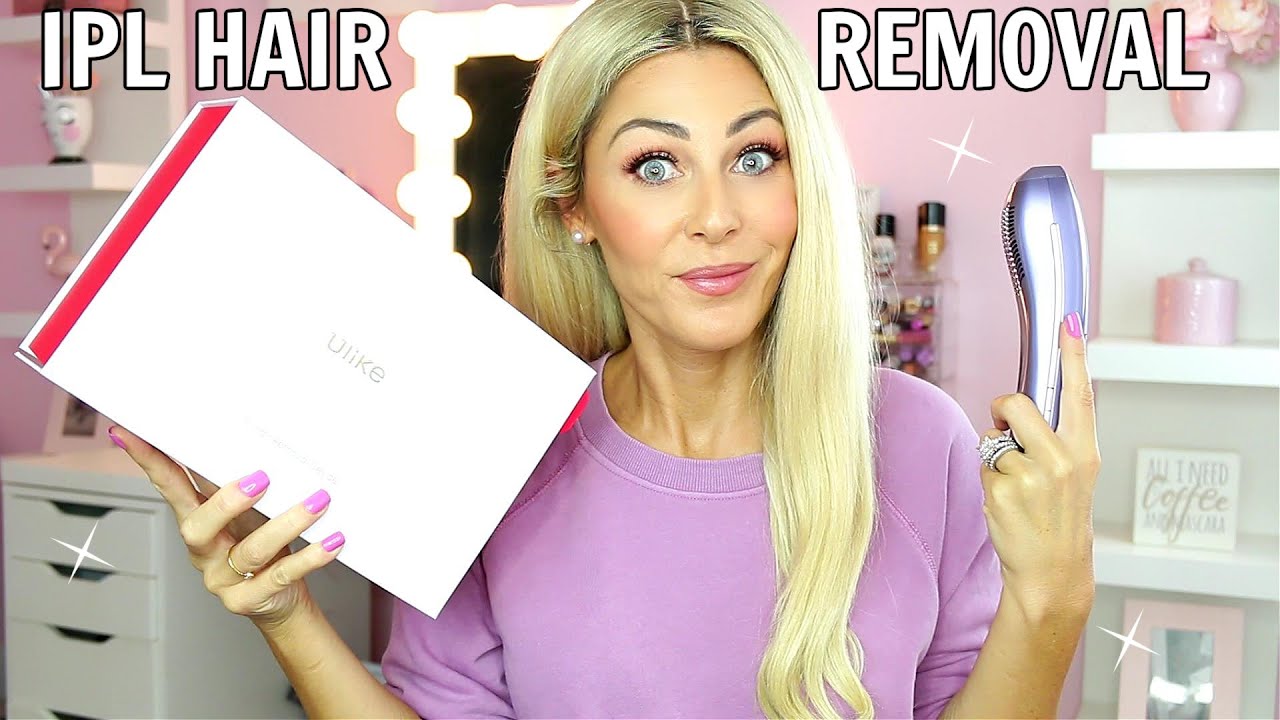Preparing for a laser hair removal patch test with the Ulike device is straightforward and essential to ensure the treatment is safe and effective for your skin type. Here's a step-by-step guide: 1. Clean the Area: Thoroughly cleanse the area where you'll be conducting the patch test. Ensure it's free from any lotions, oils, or skincare products. 2. Shave the Area: Shave the test area at least 24 hours before the patch test. This helps the laser to target the hair follicles more effectively. 3. Avoid Sun Exposure: Keep the test area out of direct sunlight both before and after the patch test to avoid any skin irritation or sensitivity. 4. No Tanning Products: Avoid using self-tanning products on the test area for at least 2 weeks prior to the test. 5. Dry the Skin: Ensure the test area is completely dry before using the Ulike device. 6. Adjust the Settings: Start with the lowest intensity setting on your Ulike device for the patch test. You can gradually increase the intensity if there's no adverse reaction. 7. Perform the Test: Follow the device’s instructions to perform the patch test on a small section of skin. Observe the area for 24-48 hours for any signs of irritation or adverse reactions. 8. Monitor the Area: After the test, monitor the test area for any redness, irritation, or discomfort. If you experience any adverse reactions, it’s best to consult with a healthcare professional before proceeding with full treatment. For more detailed instructions and personalized advice, please visit our official website or contact our customer support team. We're here to help ensure you have a safe and effective experience with your Ulike device.
You May Also Like
Recommend
Oct 31, 24
Is Ulike IPL right for you?