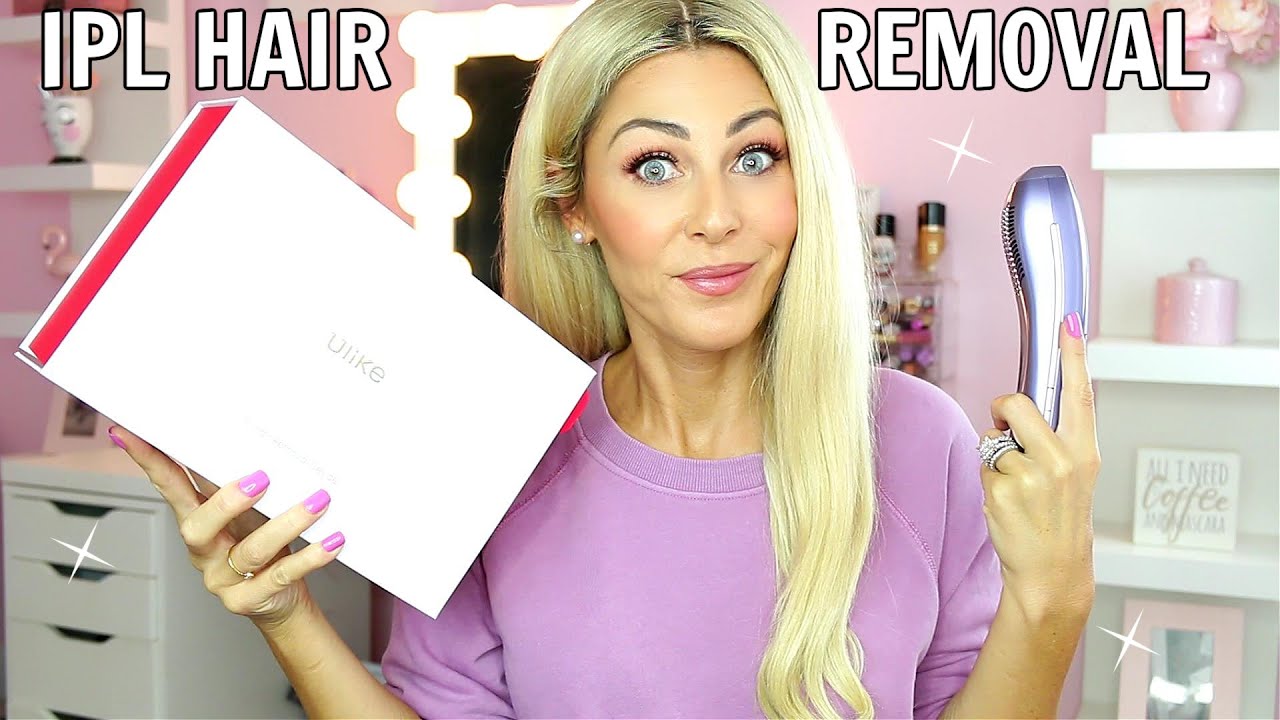To perform a patch test with Ulike's hair removal cream, follow these steps: 1. Choose a Small Area: Select a small area of your skin where you plan to use the hair removal cream, such as the inside of your arm or a small part of your leg. 2. Apply the Cream: Apply a thin layer of the hair removal cream to the test area. Make sure the skin is clean and dry before application. 3. Wait for the Recommended Time: Leave the cream on for the amount of time specified in the product instructions, usually between 5 to 10 minutes. Do not exceed the recommended time. 4. Remove the Cream: Gently remove the cream using a damp cloth or the provided spatula. Rinse the area thoroughly with lukewarm water to ensure all the cream is removed. 5. Monitor the Area: Wait for 24 hours and observe the test area for any signs of irritation, redness, or adverse reactions. If you experience any discomfort or adverse reactions during or after the patch test, we recommend not using the product and consulting with a healthcare professional. For more detailed instructions or if you have any further questions, please visit our official website or contact our customer support team.
You May Also Like
Recommend
Oct 31, 24
Is Ulike IPL right for you?